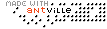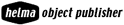How to give away your admin rights?
1. go to the members page of the weblog you want to give away.
2. enter the name of the user who will become the new admin in the search field and press the "search" button.
3. select the radio button next to the desired user name and press the "add to members" button.
4. change the user status to "admin" and press the "save" button.
to remove your admin status of the weblog either hope that the new admin will know how to do this or simply ask her to do the following:
1. go to the members page of the weblog you want to remove admin rights from a user.
2. click on the name of the desired user.
3. change the user status to "subscriber" (or the level you want to give to him) and press the "save" button.
4. back on the members page, you then can remove the user from the corresponding status section by clicking the "remove" link behind the user's name.
... Link (0 comments) ... Comment
I discovered it today, Nov. 6, 02 that antville is not accepting new blogs since first week of September.
It seems that the new subscribers will have to try some other service. I am afraid they will find such an easy to use service anywhere on the net!
Here are a few other alternatives:
http://oksoft.crimsonblog.com/
http://shantanuo.easyjournal.com/
... Link (0 comments) ... Comment
Here is the simple code you should save in your .htaccess file to protect the current directory. The encrypted login names and passwords should be saved in users directory under public_html directory. (You can change the path if you have saved it somewhere else above the current directory)
You can not however save this users file in the current directory as it's not accessible unless you provide the correct password. The server can't check if the password is correct or not if the passwords are saved in the current directory that is again, protected!!
AuthType Basic
AuthName "By Invitation Only"
AuthUserFile /home/oksoft/public_html/users
require valid-user
The users file look something like this..
shantanuo:QckxMPdP51n66
(login:encrypted password)
Pass all files to PHP Processor
Another use of .htaccess file is to force all the files to be treated as PHP files. So that even if the file extension is .htm and you have the PHP code inside it, your server will still see it and process it.
The only line to be added in your .htaccess to process all the files under current directory to be treated as PHP..
ForceType application/x-httpd-php3
Following code will process the file soccer (without any extension) as PHP file..
ForceType application/x-httpd-php
Other access parameters:
To change the default page from index.html to whatever.html:
DirectoryIndex whatever.html
To make a directory not list certain files:
IndexIgnore *.gif *.jpg
To disallow Directory browsing all together:
Options -indexes
To show files in a slightly more beautiful fashion:
Options +Indexes
IndexOptions FancyIndexing
To redirect an old folder to a new one:
Redirect /oldfolder http://www.yoursite.com/newfolder/
To redirect an old file to a new file
Redirect /oldfile.ext http://www.yoursite.com/newfile.ext
To show your custom error pages, rather than the boring ones:
ErrorDocument Code /errorpage.html
e.g. ErrorDocument 500 /errors/500.html
Make sure to replace Code above with the appropriate error code.
301 (Moved Permanently)
304 (Not Modified)
403 (Forbidden)
404 (Not Found)
500 (Internal Server Error).
Upload the .htaccess to the htdocs folder.
... Link (0 comments) ... Comment
What is FlexWindow?
http://www.flexwindow.com/
FlexWindow introduces a new concept that makes updating your Web site as easy as sending an e-mail.
You can have your actual Web site hosted wherever you want, so there is no need to change your hosting company. The program/service works by inserting your FlexWindow content into your existing pages via a Java script code from the FlexWindow server.
Simply define content areas (FlexWindows) on your site, then send an e-mail with the content you want to appear in each particular FlexWindow (Maximum 2). The e-mail content is published on your Web page immediately. It makes a perfect solution to update fast changing content on your Web site, like the latest news flashes, Web logs, vacancies, and price and product information etc.
How does it work?
Insert the following code somewhere on your webpage.
(script src='http://content.flexwindow.com/o/k/ oksoft/another_test/another_test.js')(/script)
To replace the existing text on the page, send an e-mail to update@flexwindow.com
with as subject: oksoft , another_test , india162 (login name, Name of page, password)
If you want to update the page, send the message to add@flexwindow.com to put the message above the previous one. To put the message below the previous one, send your message to add.bottom@flexwindow.com
Who can use it?
You can use the service and software for free on personal pages with up to 2 FlexWindows. Commercial sites and users who require more FlexWindows need to register for a yearly package.
FlexWizard is a great idea that allows non-technical users to perform on-the-fly changes to an existing Web site without the need to hire a Webmaster to do the updates or changes. It's also an interesting option for Web designers.
... Link (0 comments) ... Comment
- Choose the heading 1 or heading 2 as usual in your document.
- From View - Header and footer.
- Click in the footer section and then choose Insert - Field.
- Choose styleref and then click on option...
- On the style tab choose Heading 1 and then click on Add to Field button.
- Click on Ok.
... Link (0 comments) ... Comment
Times Of India Dated: Nov. 04, 2002
By Rupa Chinai
Times News Network
New evidence shows that doctors recommended of a reduction in salt intake and a diet rich in fruits and vegetables can indeed help to keep your one's blood pressure in check. In fact a new study says that this approach is as effective as medication in reducing blood pressure.
Frank Sacks, a blood pressure and cholesterol expert at the Harvard School of Public Health’s nutrition department, says that people who ate a low-salt diet – no more than 2.5 grams per day – for a month had a sizable drop in high blood pressure. In the city, Anju Venkat found similar results in her role as a nutritionist at Mumbai’s Health Awareness Center. Blood pressure, she says, is the body’s way of indicating that it is being abused. “It is a signal indicating that the body cannot eliminate the rising toxicity levels through natural processes.” says Ms. Venkat.
The solution lies in undertaking lifestyle changes, including right nutrition and exercise, to facilitate the processes of digestion and elimination.
This in turn, regulates the blood pressure, she said. Even Professor Sack’s study found that not only those who reduced salt intake but even those who followed a diet rich in fruits, vegetables and low-fat dairy food showed a marked decrease in blood pressure problems.
According to Professor Sacks, the role of right nutrition in improving people’s health has been “completely underappreciated” in academic circles. His papers, published in scientific journals such as the ‘New England Journal of Medicine’ and ‘American Journal of Epidemiology’ have shown that a vegetarian diet fares better while controlling blood pressure and cholesterol.
“We have not been able to identify that one nutrient or one pill that can reproduce the effect of the vegetarian diet.” he told the ‘Harvard Public Health Review’ in its winter 2002 issue.
An eight weeks’ trial conducted in 1997 by Professor Sacks revealed that the fruit, vegetable diet could reduce hypertension as much as blood pressure medications. The millions of dollars spent on blood-pressure medication could be substituted with their recommendations for Dietary Approaches to Stop Hypertension (DASH) diet, he said.
The DASH diet, now recommended in the national guidelines in the US, emphasizes fruits, vegetables and low-fat dairy products. It also includes whole grains, poultry, fish and nuts and recommends that only small amounts of red meat, sweets and sugar-containing beverages be consumed.
Meanwhile, studies conducted by the University of Manchester and the University of Bristol underline the need to develop new ways to reduce salt intake to achieve long term reduction in blood pressure. The impact will not to reduce hidden salt in foods such as bread and cereals, and other packaged and processed foods, the studies concluded.
According to the researchers, even a small reduction in blood pressure can reduce the numbers of strokes and heart attacks. Research findings here, too, have shown that people who were on medication to be able to come off it if they adopted a low-salt diet.
... Link (0 comments) ... Comment
http://www.bigbangenterprises.de/en/doublekiller/
{Delete identical files}
You are positive that you have multiple copies of the same file, but you will never have the time to search them all. DoubleKiller helps you seek out those identical files, using search parameters that you configure. This application can search and compare files by name, date, size and CRC32-checksum and list the duplicates. The choice to keep or delete a file is still up to the user, up to the very last moment.
... Link (0 comments) ... Comment
I am starting a monthly newsletter. The first issue has been posted on Nov. 2, 02. It contains the information about text archiver and Spell Check for IE. Please register by typing your e-mail address below.
My newsletter is hosted at http://www.ezinemanager.com/This is the best e-mail publishing service I have ever tested. It's very easy to use. Your customers can easily subscribe to your e-mail newsletter. The service is however, useful for small and medium companies. Because only 2,500/- email every month are free. You will have to pay if you cross that limit.
There are however a few issues..
The state in the e-mail newsletter
The ezine managers have not considered that the Non US customers won't be able to specify state. So when I send e-mail my customers see my address as Mumbai, AR, India (Where AR is one of US states!)
I need an option "Non US" in the state field under "Contact Info".
I can use Phone Number as my primary contact. But I will like my customers to contact me at my office address.
Unsubscribe is not easy
When my customer wants to unsubscribe, he will try to type his e-mail address again in the "subscribe me" input box. The ezine server will let him know that the e-mail address is already in the list. But it will not let him choose to unsubscribe from that page. In fact, he will have to wait for the next newsletter to arrive if he wants to unsubscribe, or go to ezine website and figure it out himself. The process of stopping the newsletter is bit complicated.
... Link (0 comments) ... Comment
Here are two "must have" utilities for Internet Users.
It's highly recommended that an expert should install the software.
Is there any better way than to copy and paste the information from IE to Word? http://www.pcnineoneone.com/tweaks/scripts9.html
IE Text Archiver enables you to highlight text on a web page viewed with Internet Explorer 5 or higher and save the highlighted text with a simple right-click to a text file in a specified folder on your local hard drive.
It saves you the steps of having to manually copy the text, open a text editor, paste the selection, find a place to store it, then save it, and combines them into a single right-click.
Is the "Spell Check" utility available for Internet Explorer? http://www.pcnineoneone.com/tweaks/scripts8.html/#spellit
When you install the script, you'll find a new item in your right-click context menu. Highlight any text and then right-click it. Select Spelling from the context menu.
If you want to use this method, make sure you have
WSH (Windows Scripting Host) installed. Go to Add-Remove Programs in the Control Panel, click the Windows Setup tab, and see if there is a checkmark next to Windows Scripting Host, under Accessories.
If not, check it to install, or better yet, download the latest version (5.6) from Microsoft, rather than installing the older version supplied with Windows setup. You can get the latest by clicking here.
http://snipurl.com/aza
... Link (0 comments) ... Comment
Have you checked how many unnecessary softwares start automatically when you start your pc?
Task Scheduler is one of them. Here is how to get rid of it.
- Double click on Task Scheduler.
- Click on Advanced..
- Choose Stop using Task Scheduler.
- If the method mentioned above doesn't work, go to Start/Run and type msconfig and hit Enter.
- Disable Task Scheduler or Task Monitor (Path.. C:\Windows\System\Mstask.exe) from Startup tab.
- If after restarting your PC, the task scheduler is still there..
- go to C:\Windows\System and rename Mstask.exe to Mstask.bak (or whatever you want). That will definitely rid you of the annoyance.
... Link (0 comments) ... Comment
Last modified: 12/29/25, 8:42 AM
| January 2026 | ||||||
|---|---|---|---|---|---|---|
| Sun | Mon | Tue | Wed | Thu | Fri | Sat |
| 1 | 2 | 3 | ||||
| 4 | 5 | 6 | 7 | 8 | 9 | 10 |
| 11 | 12 | 13 | 14 | 15 | 16 | 17 |
| 18 | 19 | 20 | 21 | 22 | 23 | 24 |
| 25 | 26 | 27 | 28 | 29 | 30 | 31 |
| December | ||||||
Auto Answer This service lets an authorised user listen discreetly...
instance #!/bin/bash set -e echo "===> Switching to text mode...
words in first.txt file and all correct ones in second.txt...
1) Select "Internet Link" from Character styles. 2) Right click...
File > Templates > Save as Template 2) Give it...
"discretize" or "bin" continuous features into categorical features. from sklearn.preprocessing...
can create User Defined Property in libreoffice writer. File – Properties...
To use a custom paragraph style for a heading, choose...
phones Settings > Digital Wellbeing and parental controls. Tap your...
you use a font that the recipient is unlike to...
open the Navigator, select View > Navigator, or press the...
for Tools > Options > Language Settings > Writing Aids...
you are using Libre office then template changer extension is...
Edit > Find and Replace > Other Options > Paragraph...
Calc, you can use function REGEX for e.g. Begins with...
Grid Lines If you want to turn off grid lines...
goto View - Styles and change "All Styles" to "Applied...
If your chapter titles are using the "Heading 2" Style:...
color Displaying Color in LO but Printing as White Page...
Writer 1) Open a new file and set your font;...
The list of short english words written in Devanagari. #...
Standard Chartered HSBC American Express HDFC ICICI AXIS INDUS IND Kotak...
the Activate IAM Access setting, you must log in to...
wget https://github.com/cheat/cheat/releases/download/4.2.3/cheat-linux-arm64.gz gunzip cheat-linux-arm64.gz chmod 770 cheat-linux-arm64 ./cheat-linux-arm64 mv cheat-linux-arm64...
useful methods of itertools module. permutations combinations combinations_with_replacement zip_longest count...