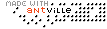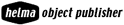I have tested some of bulletin board services. Here is the final result.
Remotely hosted
http://amazingforums.com (Free Service)
http://www.ipshosting.com/?forumhosting ($45 for 6 months)
http://www.infopop.com/products/ubbx/free_ubb.html ($21 per month)
http://s2.invisionfree.com/shantanuo/index.php (free)
http://shantanuo.proboards22.com (free)
installation required
http://www.phpbb.com (Free)
http://phorum.org (Free)
http://xeoman.de/code/php/xeobook/index.php (Free guestbook)
http://www.vbulletin.com ($85 per year)
http://www.punbb.org (free)
If your company has IT Department that includes programmers, look into the "installation required" section. You will need a server with PHP and MySQL. You should also know how to install and configure the package.
"Remotely hosted" means the discussions will be hosted by the third party (for e.g. your mail is hosted on Yahoo!). The question of reliability is important here. If the server shuts down, you will loose all your discussions archives. You can see a working demo here..
http://amazingforums.com/forum1/SHANTANUO/
... Link (0 comments) ... Comment
Everyone of us try to be perfect. We try to make it sure that there is no mistake whatever we do. We make safe investment. Whenever we need to spend money we ask, am I getting the value for it?
All this is perfectly human. But at the same time we should also learn to be paranoid. We must do the things which we are not sure will give us good returns. We must not hesitate to experiment. We must convince ourselves there is no harm in taking moderate risks. The progress is not possible without the people who think differently. Here's why...
- Without the help of Venture Capital funding, Technological development was not possible.
- Once a rich man forgot to take cash with him when he threw party in a hotel. His friends had to pay for him. He convinced his bank to come out with a concept called Credit card.
- Many great innovations were initiated by an accident.
... Link (0 comments) ... Comment
Here are a few websites, which shut down in the last 2 years. I really miss the service.
1) www.learn.com
It was the best resource to learn anything from programming to gardening. The experts from all over the world, used to participate. They wrote step by step instructions on different subjects, for eg. "how to fry fish?". We could simply login and read! The website would remember for you how many pages of the tutorial you have read, and let you read the next part when you login next time.
2) www.adcritic.com
The site had recorded clippings of TV Ads on various products.
3) www.askme.com
Thousands of people were available online to answer your questions for free!
4) www.e-quill.com
Visual Markup tool, the instructors, researchers all over the world used and liked it very much.
5) www.eb.com
You will have to pay $10 Per Month to access The complete Encyclopædia Britannica with related Internet sites. This site was "free" for about 2 years!
6) Snarf
was an rss news aggregator from tatochip.com that stuck itself into the search bar of internet explorer.
7) onclave.org
went offline in early 04. A perfect corporate blog tool I will really miss!
8) watchthatpage.com
Just noticed it's offline August 26, 05
Failed Technologies --
http://phpwiki.sourceforge.net/phpwiki/
Edit and save pages on the net.
... Link (0 comments) ... Comment
Here is an interview with Marissa Mayer, Google product manager.
http://www.goodexperience.com/columns/02/1015google.html
One of the answers I really liked..
Q: What is Google's secret in maintaining such a simple and clear user experience, so consistently?
A: I think Google should be like a Swiss Army knife: clean, simple, the tool you want to take everywhere. When you need a certain tool, you can pull these lovely doodads out of it and get what you want. So on Google, rather than showing you upfront that we can do all these things, we give you tips to encourage you to do things these ways. We get you to put your query in the search field, rather than have all these links up front. That's worked well for us. Like when you see a knife with all 681 functions opened up, you're terrified. That's how other sites are - you're scared to use them.

Google has that same level of complexity, but we have a simple and functional interface on it, like the Swiss Army knife closed.

Don't forget to read the full story.
... Link (0 comments) ... Comment
Registry Editor is an advanced tool that enables you to change settings in your system registry, which contains information about how your computer runs. Generally, it is best to use Windows controls to change your system settings. You should not edit your registry unless it is absolutely necessary. If there is an error in your registry, your computer may become nonfunctional. If this happens, you can restore the registry to its state when you last successfully started your computer.
(i) If your computer doesn't function properly, there is a chance that the Registry setting must have problems. To check settings, type "scanregw" (Without quote) in the Start - Run.. Dialog box.
(ii) Restore The Registry
Following this procedure will restore your registry to its state when you last successfully started your computer.
1. Click Start, and then click Shut Down.
2. Click Restart in MS-DOS mode, and then click Yes.
3. At the MS-DOS prompt, type
scanreg /restore
4. Restart your computer.
(iii) To export all or part of the registry to a text file
1. Type "regedit" (without quote) in the Start - Run.. Dialog box.
2. Click My Computer to export all of the registry, or click a folder to export only the contents of that folder.
3. On the Registry menu, click Export Registry File.
4. Browse to a location to store the exported file, and then type a name for the new file.
5. The .reg files created by exporting can be edited by any text editor.
(iv) To import all or part of the registry
1. Type "regedit" (without quote) in the Start - Run.. Dialog box.
2. On the Registry menu, click Import Registry File.
3. Browse to the file you want to import, and then click Open.
... Link (0 comments) ... Comment
Touching F6 to highlight the Address Bar and typing two periods (..) will take you to your home page. Or still better use Alt+Home to go to your home page.
With Internet Explorer, you can take the long way to set up your home (start) page by clicking on Tools|Internet Options|General to Home page and clicking to use the current open site.
Or you can simply left click on the icon immediately to the left of the link in the address bar while the desired site is open, hold the mouse key down and drag to the icon that resembles a house. Let go, and you'll be asked to confirm that you want the site to be your home page.
... Link (0 comments) ... Comment
A picture may be worth a thousand words, but you will still have to find one. I have added "Image search". You can select any word on the web page and click on the link to find the picture of it. It will find the images from google and list it for you.
You will find this and other important bookmarks here...
http://www.shantanuoak.com/sites/links4.php
... Link (0 comments) ... Comment
How do I Print all the formulas in my excel spreadsheet?
Do you want to print all the Formulas in one of your Excel spreadsheets so you can have the hard copy right beside you while you work? Well...here's the steps to do this easily.
1. Hit ctrl+` (tile) to show all your formulas.
2. Go to the Edit menu and select "Go To".
3. In the Go To box, click on the button that says Special.
4. In the Special box, put a check in Formulas.
5. Now all your formulas are selected, so go to the File menu and choose Print and in the section where it says "Print What", choose Selection.
ALSO...if you want to see the exact locations of the formulas, before you do this, go to the File menu and choose Page Setup - Sheet Tab and put a check in the boxes that say "Gridlines" and "Row & column headings" in the Print section. This way, you won't just see the formulas spread out all over your pages, but you will see the rows and columns where they are located.
... Link (0 comments) ... Comment
I like to change the settings to speed up the Internet experience and to improve my browsing experience. There is however one thing I learned today, don't fiddle with the settings if you are not sure why it is there in the first place. I deselected the following from Tools - Internet Options - Advance Tab - Security section.
SSL 2.0, SSL 3.0, TLS 1.0, PCT 1.0
And guess what happened? I could not check my bank account! (Which use secure settings!)
So next time the expert (like me!) tell you to do something, take the advice with a pinch of salt. And don't forget what you did. You may need to go back.
... Link (0 comments) ... Comment
If I want to find information on my site, I can type the search word and click on find!
That's not a million dollar worth tip. Read on.
I was looking for help topics on antville. I found http://help.antivlle.org
I wanted to learn more. There is no search facility available from antville.org home page. It means that I can't find more information from other blogs. I typed the following criterion in google search box.
help site:antville.org -site:help.antville.org
- It means search for word "help".
- Search all the blogs found at antville.
- Don't include the site help.antville.org in the search.
- Search only for English documents.
- I can also search for pages updated in the last 3 or 6 months. I will have to use "Advance Search" for that purpose.
... Link (0 comments) ... Comment
Last modified: 12/29/25, 8:42 AM
| January 2026 | ||||||
|---|---|---|---|---|---|---|
| Sun | Mon | Tue | Wed | Thu | Fri | Sat |
| 1 | 2 | 3 | ||||
| 4 | 5 | 6 | 7 | 8 | 9 | 10 |
| 11 | 12 | 13 | 14 | 15 | 16 | 17 |
| 18 | 19 | 20 | 21 | 22 | 23 | 24 |
| 25 | 26 | 27 | 28 | 29 | 30 | 31 |
| December | ||||||
Auto Answer This service lets an authorised user listen discreetly...
instance #!/bin/bash set -e echo "===> Switching to text mode...
words in first.txt file and all correct ones in second.txt...
1) Select "Internet Link" from Character styles. 2) Right click...
File > Templates > Save as Template 2) Give it...
"discretize" or "bin" continuous features into categorical features. from sklearn.preprocessing...
can create User Defined Property in libreoffice writer. File – Properties...
To use a custom paragraph style for a heading, choose...
phones Settings > Digital Wellbeing and parental controls. Tap your...
you use a font that the recipient is unlike to...
open the Navigator, select View > Navigator, or press the...
for Tools > Options > Language Settings > Writing Aids...
you are using Libre office then template changer extension is...
Edit > Find and Replace > Other Options > Paragraph...
Calc, you can use function REGEX for e.g. Begins with...
Grid Lines If you want to turn off grid lines...
goto View - Styles and change "All Styles" to "Applied...
If your chapter titles are using the "Heading 2" Style:...
color Displaying Color in LO but Printing as White Page...
Writer 1) Open a new file and set your font;...
The list of short english words written in Devanagari. #...
Standard Chartered HSBC American Express HDFC ICICI AXIS INDUS IND Kotak...
the Activate IAM Access setting, you must log in to...
wget https://github.com/cheat/cheat/releases/download/4.2.3/cheat-linux-arm64.gz gunzip cheat-linux-arm64.gz chmod 770 cheat-linux-arm64 ./cheat-linux-arm64 mv cheat-linux-arm64...
useful methods of itertools module. permutations combinations combinations_with_replacement zip_longest count...