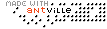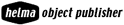"Filing is not that natural for people," said Ray Stata, Co-Founder and Chairman of Stata Labs, who is also an assistant professor of computer science at the University of California-Santa Cruz. "People are way too used to adapting to the software. I think the computer needs to adapt to the people."
http://www.statalabs.com/press/articles/merc.html
... Link (0 comments) ... Comment
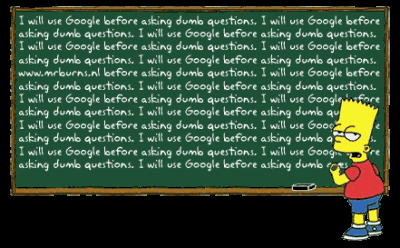
... Link (0 comments) ... Comment
If you want to know when the Googlebot indexes your page, you can insert the following PHP code at the beginning:
(?
$email = "yourname@example.com";
if( eregi("googlebot", $_SERVER['HTTP_USER_AGENT']) )
{
mail($email, "Googlebot Alert",
"Google just indexed your following page: " .
$_SERVER['REQUEST_URI']);
}
?)
(You need to replace the ( with opening tag and email address above with yours.)
... Link (0 comments) ... Comment
The Google.com Cache now has a "text only" link which will reformat the whole page without graphics and styles.
... Link (0 comments) ... Comment
I have created a search plug-in for my "bookmarks" application. You can easily create one for your table by changing the database ID. Replace the () with the regular opening and closing tags. Save the following code with an extension of .src (for e.g. quick.src)
in the following directory.
C:\Program Files\Mozilla Firefox\searchplugins
(search
name="QuickBase"
description="QuickBase Search"
method="GET"
action="https://www.quickbase.com/db/dddddddd"
)
(input name="act" value="QuickSearch")
(input name="srchtxt" user)
(/search)
... Link (0 comments) ... Comment
It's very easy to save backup all the feeds you have added to your bloglines account. Save the following code (replace '(' with start tag and shantanuo with your ID) as a .htm file.
(script language="javascript"
type="text/javascript"
src="http://rpc.bloglines.com/blogroll?id=shantanuo")
(/script)
When you open the file in your browser, you will see the list of all the feeds. Choose File - Save as to save it to your hard drive. You can even e-mail the file.
(Don't forget to add the relevant directory along with the main .htm page)
... Link (0 comments) ... Comment
Yahoo has increased the storage capacity – from 4 MB to 100MB!
Google is beta testing it's gmail service offering storage capacity of 1000 MB. Yahoo has increased the capacity to take on google's new email service. It's the competition that is driving the big companies to have a customer oriented approach.
... Link (0 comments) ... Comment
You know how the Office 2000 and XP programs all have those icons on the left of the Save As and Open boxes where you can click on My Documents or Desktop to go to that folder? This is called the "Places Bar". If you have Office XP, simply click on the folder you want to add, then click on the Tools button at the top of the Window and choose "Add to 'My Places'. It now appears in the list on the left and you can right click on any icon in the bar and choose to move it up or down to arrange them in the order you like. Also, with a simple right click, you can rename or remove any of the ones you add.
http://personal-computer-tutor.com/abc2/v16/newabc16.htm
... Link (0 comments) ... Comment
If the car industry behaved like the computer industry over the last 30 years, a Rolls-Royce would cost $5, get 300 miles per gallon, and blow up once a year killing all passengers inside.
... Link (0 comments) ... Comment
If your Windows XP doesn't shut down as fast as you'd like, one alternative might help.
Right click a blank area on your desktop, click New|Shortcut and in the Create Shortcut Wizard's Type the Location of the Item box, type the following exactly without quotes: "shutdown -s -t 0". (Make sure there is a space before each hyphen and that is a numeric character at the end.)
Click Next and in the Type a Name for This Shortcut box, enter "shutdown" or some descriptive title and click Finish.
You may now use that shortcut on your desktop for a fast shut down, made even faster of course if you don't have any programs running when you click on it.
... Link (0 comments) ... Comment
Last modified: 11/27/25, 3:43 AM
| December 2025 | ||||||
|---|---|---|---|---|---|---|
| Sun | Mon | Tue | Wed | Thu | Fri | Sat |
| 1 | 2 | 3 | 4 | 5 | 6 | |
| 7 | 8 | 9 | 10 | 11 | 12 | 13 |
| 14 | 15 | 16 | 17 | 18 | 19 | 20 |
| 21 | 22 | 23 | 24 | 25 | 26 | 27 |
| 28 | 29 | 30 | 31 | |||
| November | ||||||
instance #!/bin/bash set -e echo "===> Switching to text mode...
words in first.txt file and all correct ones in second.txt...
1) Select "Internet Link" from Character styles. 2) Right click...
File > Templates > Save as Template 2) Give it...
"discretize" or "bin" continuous features into categorical features. from sklearn.preprocessing...
can create User Defined Property in libreoffice writer. File – Properties...
To use a custom paragraph style for a heading, choose...
phones Settings > Digital Wellbeing and parental controls. Tap your...
you use a font that the recipient is unlike to...
open the Navigator, select View > Navigator, or press the...
for Tools > Options > Language Settings > Writing Aids...
you are using Libre office then template changer extension is...
Edit > Find and Replace > Other Options > Paragraph...
Calc, you can use function REGEX for e.g. Begins with...
Grid Lines If you want to turn off grid lines...
goto View - Styles and change "All Styles" to "Applied...
If your chapter titles are using the "Heading 2" Style:...
color Displaying Color in LO but Printing as White Page...
Writer 1) Open a new file and set your font;...
The list of short english words written in Devanagari. #...
Standard Chartered HSBC American Express HDFC ICICI AXIS INDUS IND Kotak...
the Activate IAM Access setting, you must log in to...
wget https://github.com/cheat/cheat/releases/download/4.2.3/cheat-linux-arm64.gz gunzip cheat-linux-arm64.gz chmod 770 cheat-linux-arm64 ./cheat-linux-arm64 mv cheat-linux-arm64...
useful methods of itertools module. permutations combinations combinations_with_replacement zip_longest count...
useful utilities https://wikipediatools.appspot.com/ 2) all history of a user https://xtools.wmflabs.org/ec/mr.wikisource.org/Shantanuo...