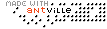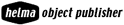Have you checked how many unnecessary softwares start automatically when you start your pc?
Task Scheduler is one of them. Here is how to get rid of it.
- Double click on Task Scheduler.
- Click on Advanced..
- Choose Stop using Task Scheduler.
- If the method mentioned above doesn't work, go to Start/Run and type msconfig and hit Enter.
- Disable Task Scheduler or Task Monitor (Path.. C:\Windows\System\Mstask.exe) from Startup tab.
- If after restarting your PC, the task scheduler is still there..
- go to C:\Windows\System and rename Mstask.exe to Mstask.bak (or whatever you want). That will definitely rid you of the annoyance.
... Link (0 comments) ... Comment
You have added a lot of websites into your favorites list. Do you know you can also add local folder and/or files as well to your favorites menu?
Start word. Choose File/Open. Now navigate to a folder that you'd like to access quickly in the future. Choose Tools - Add to Favorites. Note that you can add folders and individual files.
To quickly open a folder that you've added, Choose File/Open and then click Look in Favorites. Your favorite selections will appear in the dialog box.
... Link (0 comments) ... Comment
The search feature built into the latest versions of Microsoft Word is too cumbersome. In order to search a single folder for all files containing a particular word requires a minimum of ten mouse clicks. Well, there is a better way. This should help with any word processor or text editor, not just in Word.
- Close all open programs and click once on your desktop. Press F3 and, in the Look In box, type in the full path to the directory in which you save all your text and Word files (the default is usually C:\My Documents).
- Now, in the Containing Text box, type in a short series of characters that would not be found in any of your existing text files. Something like QWT or the like. Start the search for which you should find no matches in the subject directory (C:\My Documents or whatever).
- Once the search is complete, save it by going to File/Save Search. Once you finished the save you'll notice a new icon on your desktop.
- Now the trick is to make this saved search easy to access while working with any text editor or word processor (or combination thereof). Right click the new icon, drag it across the Desktop a short way and select Create Shortcut Here from the menu that appears when you release the button.
- Right click the new shortcut and assign a hot key so that you can launch it quickly without accessing your desktop. One good suggestion would be Ctrl+Shift+F. You could also drag it to your Quick Launch bar.
- Now, any time you are working in any text editor, or combination of text based programs of any type, and you need to find a specific file in your central text document directory, you can just press the hot key you assigned and substitute QWT (or whatever you typed in) with the word you're looking for.
... Link (0 comments) ... Comment
Last modified: 4/24/24, 9:33 AM
| October 2002 | ||||||
|---|---|---|---|---|---|---|
| Sun | Mon | Tue | Wed | Thu | Fri | Sat |
| 1 | 2 | 3 | 4 | 5 | ||
| 6 | 7 | 8 | 9 | 10 | 11 | 12 |
| 13 | 14 | 15 | 16 | 17 | 18 | 19 |
| 20 | 21 | 22 | 23 | 24 | 25 | 26 |
| 27 | 28 | 29 | 30 | 31 | ||
| September | November | |||||
"discretize" or "bin" continuous features into categorical features. from sklearn.preprocessing...
can create User Defined Property in libreoffice writer. File – Properties...
To use a custom paragraph style for a heading, choose...
phones Settings > Digital Wellbeing and parental controls. Tap your...
you use a font that the recipient is unlike to...
open the Navigator, select View > Navigator, or press the...
for Tools > Options > Language Settings > Writing Aids...
you are using Libre office then template changer extension is...
Edit > Find and Replace > Other Options > Paragraph...
Calc, you can use function REGEX for e.g. Begins with...
Grid Lines If you want to turn off grid lines...
goto View - Styles and change "All Styles" to "Applied...
If your chapter titles are using the "Heading 2" Style:...
color Displaying Color in LO but Printing as White Page...
Writer 1) Open a new file and set your font;...
The list of short english words written in Devanagari. #...
Standard Chartered HSBC American Express HDFC ICICI AXIS INDUS IND Kotak...
the Activate IAM Access setting, you must log in to...
wget https://github.com/cheat/cheat/releases/download/4.2.3/cheat-linux-arm64.gz gunzip cheat-linux-arm64.gz chmod 770 cheat-linux-arm64 ./cheat-linux-arm64 mv cheat-linux-arm64...
useful methods of itertools module. permutations combinations combinations_with_replacement zip_longest count...
useful utilities https://wikipediatools.appspot.com/ 2) all history of a user https://xtools.wmflabs.org/ec/mr.wikisource.org/Shantanuo...
case of original literary, dramatic, musical and artistic works, the...
seeds to be preserved for next season. 1) laal Mula...
Linux? I don't care that much for other software. Linux...
caudatus: rajgira. 2. Amaranthus tricolor: Math. (Chhoti Chulai- Hindi, Cheera-...