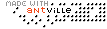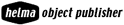Option 1:
1. Start - Programs - Accessories - System Tools - Disk Cleanup.
2. Select the disk to clean up and choose OK.
Option 2:
1. Right click on C: in the "My Computer" window.
2. Choose "Properties" and then "Tools" Tab.
3. Click on "Check Now.." to start Error Checking.
4. You can also click on "Defragment Now.." to free some space.
Option 3:
1. First, close ALL open programs.
2. Click on your start button, then go to find, then files or folders.
3. type *.tmp,*.chk,~*.*
4. Hit ctrl+a to select them all, then hit your delete key.
5. Still inside the "Find All Files" box, go to the File menu and click on "Save Search".
(This will put an icon on your desktop that you can click on any time you want to delete temps again!)
... Link (0 comments) ... Comment
What if my computer doesn't start?
- Start your computer in DOS mode.
- Just type SCANREG/RESTORE
- Using the arrow keys, select the CAB.
- Once you've restored the Registry, use the arrow keys to highlight Exit and then reboot.
- It is recommended that you backup registry by going to start - Run - scanregw when the computer is working!
Enable Diagnostic Startup in System Configuration utility. To enable Diagnostic Startup:
- Click Start, and then click Run.
- In the Open box, type Msconfig, and then click OK.
- On the General tab, click Create Backup to back up your current system configuration files with System Configuration utility.
- Click Diagnostic Startup, and then click OK.
- When you are prompted to restart your computer, click OK.
- On the Startup menu, select Step-by-step confirmation.
- When you are prompted to process the Autoexec.bat and Config.sys files, press the ESC key to bypass the files. Press ENTER to load all other items.
How do I start the computer in safe mode?
To start your computer in safe mode Restart the computer.
Hold down the CTRL key as the computer starts. On the Startup menu, select Safe mode.
How do I temporarily disable programs in the StartUp folder?
- Click Start, and then click Run.
- In the Open box, type Msconfig, and then click OK.
- If any programs are listed that may control your modem, click each programs check box to clear it.
- If you are unsure whether or not a specific program should be disabled, clear all of the check boxes except for these four:
ScanRegistry, SystemTray, LoadPowerProfile, TaskMonitor
... Link (0 comments) ... Comment
Registry Editor is an advanced tool that enables you to change settings in your system registry, which contains information about how your computer runs. Generally, it is best to use Windows controls to change your system settings. You should not edit your registry unless it is absolutely necessary. If there is an error in your registry, your computer may become nonfunctional. If this happens, you can restore the registry to its state when you last successfully started your computer.
(i) If your computer doesn't function properly, there is a chance that the Registry setting must have problems. To check settings, type "scanregw" (Without quote) in the Start - Run.. Dialog box.
(ii) Restore The Registry
Following this procedure will restore your registry to its state when you last successfully started your computer.
1. Click Start, and then click Shut Down.
2. Click Restart in MS-DOS mode, and then click Yes.
3. At the MS-DOS prompt, type
scanreg /restore
4. Restart your computer.
(iii) To export all or part of the registry to a text file
1. Type "regedit" (without quote) in the Start - Run.. Dialog box.
2. Click My Computer to export all of the registry, or click a folder to export only the contents of that folder.
3. On the Registry menu, click Export Registry File.
4. Browse to a location to store the exported file, and then type a name for the new file.
5. The .reg files created by exporting can be edited by any text editor.
(iv) To import all or part of the registry
1. Type "regedit" (without quote) in the Start - Run.. Dialog box.
2. On the Registry menu, click Import Registry File.
3. Browse to the file you want to import, and then click Open.
... Link (0 comments) ... Comment
Have you checked how many unnecessary softwares start automatically when you start your pc?
Task Scheduler is one of them. Here is how to get rid of it.
- Double click on Task Scheduler.
- Click on Advanced..
- Choose Stop using Task Scheduler.
- If the method mentioned above doesn't work, go to Start/Run and type msconfig and hit Enter.
- Disable Task Scheduler or Task Monitor (Path.. C:\Windows\System\Mstask.exe) from Startup tab.
- If after restarting your PC, the task scheduler is still there..
- go to C:\Windows\System and rename Mstask.exe to Mstask.bak (or whatever you want). That will definitely rid you of the annoyance.
... Link (0 comments) ... Comment
You may need to hide a file to save it from accidentally modified or deleted. Right click on the file and select the hidden check box.
Now if you want to see the file, choose View - Folder Options - View Tab - Hidden files - Show all files. You will now see the hidden file once you refresh the screen. You can now right click again on the file in question and change it's status back to normal.
... Link (0 comments) ... Comment
When your computer is working smooth..
a) Startup Disk
Everyone of us has experienced the frustration if the computer won't start. This problem is more difficult to handle than software related problems. The easiest way to make sure your computer 'starts' every morning is to create a bootable install disk.
Go to Start | Settings | Control Panel | Add or Remove Programs and choose the Startup Disk tab (should be the last tab). Just insert a blank floppy in the floppy drive and click 'Create disk'. Once you have created your boot disk, just put it in your computer if it starts acting up.
b) Backup Registry
It's a good practice to backup your registry setting if in case...
Start - Run - regedit
From Registry Menu choose Export Registry File...
Save the file somewhere on the hard drive. Next time if you think there is some problem with the regisry, double click on this file.
Remember - A Stitch in Time Saves Nine.
... Link (0 comments) ... Comment
Last modified: 11/27/25, 3:43 AM
| December 2025 | ||||||
|---|---|---|---|---|---|---|
| Sun | Mon | Tue | Wed | Thu | Fri | Sat |
| 1 | 2 | 3 | 4 | 5 | 6 | |
| 7 | 8 | 9 | 10 | 11 | 12 | 13 |
| 14 | 15 | 16 | 17 | 18 | 19 | 20 |
| 21 | 22 | 23 | 24 | 25 | 26 | 27 |
| 28 | 29 | 30 | 31 | |||
| November | ||||||
instance #!/bin/bash set -e echo "===> Switching to text mode...
words in first.txt file and all correct ones in second.txt...
1) Select "Internet Link" from Character styles. 2) Right click...
File > Templates > Save as Template 2) Give it...
"discretize" or "bin" continuous features into categorical features. from sklearn.preprocessing...
can create User Defined Property in libreoffice writer. File – Properties...
To use a custom paragraph style for a heading, choose...
phones Settings > Digital Wellbeing and parental controls. Tap your...
you use a font that the recipient is unlike to...
open the Navigator, select View > Navigator, or press the...
for Tools > Options > Language Settings > Writing Aids...
you are using Libre office then template changer extension is...
Edit > Find and Replace > Other Options > Paragraph...
Calc, you can use function REGEX for e.g. Begins with...
Grid Lines If you want to turn off grid lines...
goto View - Styles and change "All Styles" to "Applied...
If your chapter titles are using the "Heading 2" Style:...
color Displaying Color in LO but Printing as White Page...
Writer 1) Open a new file and set your font;...
The list of short english words written in Devanagari. #...
Standard Chartered HSBC American Express HDFC ICICI AXIS INDUS IND Kotak...
the Activate IAM Access setting, you must log in to...
wget https://github.com/cheat/cheat/releases/download/4.2.3/cheat-linux-arm64.gz gunzip cheat-linux-arm64.gz chmod 770 cheat-linux-arm64 ./cheat-linux-arm64 mv cheat-linux-arm64...
useful methods of itertools module. permutations combinations combinations_with_replacement zip_longest count...
useful utilities https://wikipediatools.appspot.com/ 2) all history of a user https://xtools.wmflabs.org/ec/mr.wikisource.org/Shantanuo...