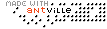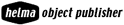Config - Change settings... - Window - Colours - Use system colours
Config - Change settings... - Window - Appearance - Change... - 12 point
... Link (0 comments) ... Comment
Windows keeps track of which items you access from the Start menu or the Internet Explorer Favorites menu, hiding the items you have not accessed recently while keeping all of your items easily accessible. Most people find this option most annoying to work with.
1) To get rid of the Personalized Menus in Taskbar and Start Menu...
Right click on task bar and choose properties.
Uncheck "Use Personalized Menus" option on "General" tab.
2) To disable the Personalized Favorites menu in Internet Explorer...
Goto Tools - Internet Options... - Advanced Tab - Uncheck "Enable Personalized Favorites Menu".
... Link (0 comments) ... Comment
If you have Office XP and Office 2003 you can create Text Searchable Tiff images for Free. Microsoft's Document Imaging is a component of Microsoft's Office XP Suite that allows for the creation of Text Searchable Tiff images. Although it is included with Office XP and Office 2003 it does not automatically install as part of the basic installation. This is an important feature that many people are not aware of and it can be used with a copier that has a scan option.
http://www.edocfile.com/text_searchable_tiffs.htm
... Link (0 comments) ... Comment
Resatrting windows is often necessary after installing an application or making other changes. You can do this in Windows 95/98/ME by selecting Restart from the Shut Down Windows box, holding down the Shift key, and clicking Yes. This performs a warm restart, much faster than a complete reboot.
... Link (0 comments) ... Comment
If your Windows XP doesn't shut down as fast as you'd like, one alternative might help.
Right click a blank area on your desktop, click New|Shortcut and in the Create Shortcut Wizard's Type the Location of the Item box, type the following exactly without quotes: "shutdown -s -t 0". (Make sure there is a space before each hyphen and that is a numeric character at the end.)
Click Next and in the Type a Name for This Shortcut box, enter "shutdown" or some descriptive title and click Finish.
You may now use that shortcut on your desktop for a fast shut down, made even faster of course if you don't have any programs running when you click on it.
... Link (0 comments) ... Comment
1) My Documents toolbar on the Task Bar
Right Click on the task bar and choose "New Toolbar" from "Toolbars" option.
You can create a toolbar to access My Documents or any other folder.
2) Just Delete
Right Click on Recycle bin to choose properties. Deselect the check box next to Display confirmation.
3) Quick launch toolbar
It can be customized so that you have easy access to frequently used applications.
4) WinZip
Add the name deepak and Registration code BBDE061A
5) Create Shortcuts
Right click anywhere on the page and choose "Create Shortcut" option.
6) Show Full Menus
Right click on a toolbar in word or excel and choose Customize. Select "Always show full menus" option.
... Link (1 comment) ... Comment
- To place a program icon on the Windows XP Start Menu just below Internet Explorer and your email client, right-click it in the Start Menu and choose Pin To Start Menu. It's permanent in its placement, that is, until you again right click on it and choose the Unpin option.
- To restore My Computer icon, just right click on a blank space of the desktop and choose Properties|Desktop|Customize Desktop and select to have all, some, or none of the icons listed there displayed on your desktop like the good old days.
... Link (0 comments) ... Comment
Here are a few tips to save time.
1. Boot Time: How much time does your computer take to start? It should start in less than 2 minutes.
a) System Tray: Check the icons in the system tray. Try to find an option and deselect the checkbox next to "Automatically start when windows start".
b) You may also choose Properties when you right click on "My Computer" and select "Advanced" Tab to change the Startup and recovery setting.
2. Confirm Delete: If you click on "YES" every time your computer ask you, "Do you really really want to delete?", think of getting rid of the "Display delete confirmation" checkbox. Right click on "Recycle Bin" and choose "Properties" to change the setting. If you delete a file by mistake, you can still go to Recycle bin and right click on the deleted file to recover it.
3. Create Shortcuts: You can easily create keyboard shortcuts for the frequently used programs. Right click on shortcuts on the desktop (a curved arrow) and choose properties. Click in the Shortcut key field and type any key on the keyboard, for e.g. 'e' for Internet Explorer, 'y' for Yahoo Messenger and so on. If the shortcut icon is not available on the desktop, you can easily create one by clicking and dragging using the right mouse button. You can also decide if the application will open in maximized window or a normal window.
... Link (0 comments) ... Comment
Will you like to access your favorite flasharcade game from your desktop?
- Copy and paste the following code in Notepad.
- Choose "save as" from File menu.
- Save it as "arcade.hta" (including the quotes). .hta is nothing but HTML Application file.
- Save it on desktop.
Enjoy.
head>
SCRIPT LANGUAGE="JavaScript">
function fullscreen(url) {
w = screen.availWidth-10;
h = screen.availHeight-20;
features = "width="+w+",height="+h+",left=0,top=0,screenX=0,screenY=0";
window.open(url, "", features);
}
function closeThis(){
window.close()
}
/SCRIPT>
/head>
body onLoad="fullscreen('http://www.flasharcade.com/game.cgi?bowling'); closeThis();">
/body>
/html>
... Link (0 comments) ... Comment
Q. How do I avoid typing password every time I start my computer?
A. If you are not connected to LAN, you can get rid of it to save time.
1. Right Click on "Network Neighborhood" and choose Properties.
2. On the Configuration tab, Choose "Windows Login" as your "Primary Network Login."
3. Start - Find - Files
4. In the name field, type "*.pwl" (sans quotes) and click "Find Now."
5. Delete all the PWL files you see listed.
6. Restart
... Link (0 comments) ... Comment
Last modified: 11/27/25, 3:43 AM
| December 2025 | ||||||
|---|---|---|---|---|---|---|
| Sun | Mon | Tue | Wed | Thu | Fri | Sat |
| 1 | 2 | 3 | 4 | 5 | 6 | |
| 7 | 8 | 9 | 10 | 11 | 12 | 13 |
| 14 | 15 | 16 | 17 | 18 | 19 | 20 |
| 21 | 22 | 23 | 24 | 25 | 26 | 27 |
| 28 | 29 | 30 | 31 | |||
| November | ||||||
instance #!/bin/bash set -e echo "===> Switching to text mode...
words in first.txt file and all correct ones in second.txt...
1) Select "Internet Link" from Character styles. 2) Right click...
File > Templates > Save as Template 2) Give it...
"discretize" or "bin" continuous features into categorical features. from sklearn.preprocessing...
can create User Defined Property in libreoffice writer. File – Properties...
To use a custom paragraph style for a heading, choose...
phones Settings > Digital Wellbeing and parental controls. Tap your...
you use a font that the recipient is unlike to...
open the Navigator, select View > Navigator, or press the...
for Tools > Options > Language Settings > Writing Aids...
you are using Libre office then template changer extension is...
Edit > Find and Replace > Other Options > Paragraph...
Calc, you can use function REGEX for e.g. Begins with...
Grid Lines If you want to turn off grid lines...
goto View - Styles and change "All Styles" to "Applied...
If your chapter titles are using the "Heading 2" Style:...
color Displaying Color in LO but Printing as White Page...
Writer 1) Open a new file and set your font;...
The list of short english words written in Devanagari. #...
Standard Chartered HSBC American Express HDFC ICICI AXIS INDUS IND Kotak...
the Activate IAM Access setting, you must log in to...
wget https://github.com/cheat/cheat/releases/download/4.2.3/cheat-linux-arm64.gz gunzip cheat-linux-arm64.gz chmod 770 cheat-linux-arm64 ./cheat-linux-arm64 mv cheat-linux-arm64...
useful methods of itertools module. permutations combinations combinations_with_replacement zip_longest count...
useful utilities https://wikipediatools.appspot.com/ 2) all history of a user https://xtools.wmflabs.org/ec/mr.wikisource.org/Shantanuo...