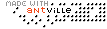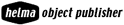=DATEDIF(C3,NOW(),"M")
The DATEDIF function calculates the difference between a starting date and an ending date. The "M" used in the formula indicates that you want the result in completed months.
... Link (0 comments) ... Comment
You will have to assign names to your formulas.
1. Enter your formula as you normally would.
2. Copy the formula. (Not the entire cell)
3. Choose Name from the Insert menu, then choose Define.
4. In the Names in Workbook box, enter the name you want assigned to this formula.
5. Paste the formulae in the Refers To box.
6. Make sure there are no dollar signs in the formula. If there are, select them and delete them. (This method of using formulas does not work well with absolute references.)
Now, whenever you want to use the formula, you simply enter an equal sign and the name you gave to the formula.
... Link (0 comments) ... Comment
To apply data validation to a column which allows only unique items to be entered, highlight that column and select Data, Validation from the menu. Choose the custom option and enter the following formula (for column A):
=COUNTIF($A$1:A1,A1)=1
This array formula returns the number of unique items in a worksheet range.
=SUM(1/COUNTIF(Rng,Rng))
... Link (0 comments) ... Comment
You can add signature to all outgoing mails.
Tools - Options - Mail Format - Signatres...
Add you own signature line for e.g. name, email and contact number.
... Link (0 comments) ... Comment
Spell Check
Here’s what you need to do to get Outlook's spell checker to kick in for every single mail that you send out.
Select Tools > Options and switch to the Spelling tab. Here, under Settings, tick the check box next to “Always check spelling before sending” and then click on OK.
Now the next time you your type out a mail and hit the Send button, the spell checker will point out any and every typo you have made.
Address Book Addendum
Double-click on an e-mail you have received from someone to open it. Right click on the sender's mail address (the From field). Next, select Add to Address Book.
To edit the person’s name you have just added, choose File > Address Book. Now select the name and click on File > Properties. Edit the name as per requirements and click on OK.
Bunching Fowards
If you want to forward several e-mail messages at the same time to someone, go to the folder containing the messages you'd wish to forward. Holding the Ctrl key down, click on each message you want to forward. Then, right-click on any message in your selection and pick Forward. A New Message window will appear with the messages attached (across the bottom of the window). Now simply complete your message and zap it off.
... Link (0 comments) ... Comment
Is there a number format that I can use that will display numbers in the thousands without actually using a formula? So, 20,000,000 in sales in a cell would actually be displayed as 20,000.
Select cell where you have typed 20,000,000
Choose Format - Cells and type the form #,##0, in the custom field. The number format #,##0, works because of the comma at the end.
... Link (0 comments) ... Comment
You can set Microsoft Outlook to color-code all email addressed only to you blue, because those messages are more likely to be more important and require action from you.
To get this set up in Outlook, from the Tools menu choose Organize, and then in the "Using Colors" section hit the "Turn on" button next to "Show messages sent only to me in Blue."
... Link (0 comments) ... Comment
Use a custom format for the cells whose content you want to hide. Follow these steps:
1. Select the cell (or cells) you want to hide.
2. Choose the Cells option from the Format menu. Excel displays the Format Cells dialog box.
3. Make sure the Number tab is displayed. (Click here to see a related figure.)
4. In the list of format categories, select Custom.
5. In the Type box, enter three semicolons (;;;).
Now the information in the cell is not visible, nor will it print.
... Link (0 comments) ... Comment
1) My Yahoo Page
http://tinyurl.com/hgj5f
Click on "ADD" button next to Currency Converter link to add the module to my.yahoo.com page.
Bookmark or make the my.yahoo.com page as your home page.
2) Yahoo Messenger
http://finance.yahoo.com/q?s=USDINR=X
Click on the link "Add USDINR=X to Portfolio" and add it to yahoo messenger. Next time whenever you want to check the USD prices check the stocks tab of your yahoo messenger.
3) Command line interface
If you have installed yahoo shortcuts from http://yahooshortcuts.com then type the following command in the yahoo search box.
If you want to convert one dollar to Rupee,
!ys cur -from USD -to INR
Or if you want to convert more than 1 dollar...
or if you want to convert
!ys curConv -amt 1000 -from USD -to INR
!ys currencyconv -amt 1000 -from USD -to INR
... Link (0 comments) ... Comment
Every document has a template associated with it. If you want to find out which template is attached to your document, you can do so by choosing Templates and Add-Ins from the Tools menu. Word displays the Templates and Add-ins dialog box. The field at the top of the dialog box indicates the name of the template associated with your document.
... Link (0 comments) ... Comment
Last modified: 12/29/25, 8:42 AM
| February 2026 | ||||||
|---|---|---|---|---|---|---|
| Sun | Mon | Tue | Wed | Thu | Fri | Sat |
| 1 | 2 | 3 | 4 | 5 | 6 | 7 |
| 8 | 9 | 10 | 11 | 12 | 13 | 14 |
| 15 | 16 | 17 | 18 | 19 | 20 | 21 |
| 22 | 23 | 24 | 25 | 26 | 27 | 28 |
| December | ||||||
Auto Answer This service lets an authorised user listen discreetly...
instance #!/bin/bash set -e echo "===> Switching to text mode...
words in first.txt file and all correct ones in second.txt...
1) Select "Internet Link" from Character styles. 2) Right click...
File > Templates > Save as Template 2) Give it...
"discretize" or "bin" continuous features into categorical features. from sklearn.preprocessing...
can create User Defined Property in libreoffice writer. File – Properties...
To use a custom paragraph style for a heading, choose...
phones Settings > Digital Wellbeing and parental controls. Tap your...
you use a font that the recipient is unlike to...
open the Navigator, select View > Navigator, or press the...
for Tools > Options > Language Settings > Writing Aids...
you are using Libre office then template changer extension is...
Edit > Find and Replace > Other Options > Paragraph...
Calc, you can use function REGEX for e.g. Begins with...
Grid Lines If you want to turn off grid lines...
goto View - Styles and change "All Styles" to "Applied...
If your chapter titles are using the "Heading 2" Style:...
color Displaying Color in LO but Printing as White Page...
Writer 1) Open a new file and set your font;...
The list of short english words written in Devanagari. #...
Standard Chartered HSBC American Express HDFC ICICI AXIS INDUS IND Kotak...
the Activate IAM Access setting, you must log in to...
wget https://github.com/cheat/cheat/releases/download/4.2.3/cheat-linux-arm64.gz gunzip cheat-linux-arm64.gz chmod 770 cheat-linux-arm64 ./cheat-linux-arm64 mv cheat-linux-arm64...
useful methods of itertools module. permutations combinations combinations_with_replacement zip_longest count...