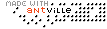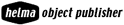Word supports comments feature just like excel does.
To add a comment select a word and then use the keyboard shortcut Ctrl + Alt + M Or click on "New Comment" option on Reviewing toolbar.
To delete the comment right click on it and choose "Delete Comment" or choose "Delete all comments" option on Reviewing Toolbar.
... Link (0 comments) ... Comment
I was asked this today by my kids so in order to give an exact answer I write this equation.
=DATE(2005,12,25)-TODAY()
... Link (0 comments) ... Comment
Outlook provides some visual clues about dates. For example, any date that is bolded includes one or more scheduled items. One way to view multiple days, is to left click and drag your mouse over continuous days on the calendar such as Monday through Friday. However, sometimes you need to compare days that aren't sequential. In that case, after you click the first date, pressing the "Ctrl" key, click any additional dates, to view different dates in different columns.
... Link (0 comments) ... Comment
The customized changes made to menus and toolbars are saved in a file with the extension .xlb.
In Excel 97 and Excel 2000, the file name is the user's name followed by .xlb.
In Excel 2002 and Excel 2003, the file name is Excel.xlb.
To backup the file:
1. Search for a file with the extension .xlb.
2. Copy the file and store it in a safe place.
... Link (0 comments) ... Comment
To set the Scroll Area range, click the Properties icon from the Control Toolbox toolbar. In the Scroll Area text box, type the scroll area range.
(To cancel the Scroll Area restricted range, clear the Scroll Area text box.)
Note: You cannot add two Scroll Areas to the Scroll Area text box.
... Link (0 comments) ... Comment
To count the total characters (including spaces) in cell A1:
=len(A1)
To count the total characters (not including spaces) in cell A1:
=LEN(SUBSTITUTE(A1," ",""))
To count the total specific characters in Cell A1, for instance the number of times the letter "d" appears in cell A1:
=LEN(A1)-LEN(SUBSTITUTE(A1,"d",""))
... Link (0 comments) ... Comment
If you want to put an address in cell on multiple lines, you can use CHAR(10) (10 being the ASCII code for a line feed).
=c3 & CHAR(10) & C4 & CHAR(10) &C5
If you get a bunch of squares and your text is all on one line, go to Format > Cells > Alignment and check the Wrap Text box.
To create a line feed while typing (i.e., not in a formula), Alt+Enter does the same thing.
... Link (0 comments) ... Comment
This is a procedure that I often use to convert dates originating from mainframe downloads into an Excel readable format. The dates come across in the following eight character format -> “20040101” - (Jan. 1, 2004).
Sub StringToDate()
Dim d As Range
Dim r As Range
On Error Resume Next
For Each d In Range("A1:A10")
d.Value = Format(DateSerial(Mid(d, 1, 4), Mid(d, 5, 2), Mid(d, 7, 2)), "yyyy/mm/dd")
Next
End Sub
The macro would need to be modified using the Mid worksheet function to allow for differing string lengths.
... Link (0 comments) ... Comment
When Excel adds a date to a header or footer, the default appears in the “MM/DD/YY” format. You can change this formatting via the following example:
Sub Change_Format()
ActiveSheet.PageSetup.CenterHeader = Format(Now, "MMM DD, YYYY")
End Sub
... Link (0 comments) ... Comment
These simple VBA routines will quickly highlight cells with formulas, constants, text, or errors. They're great for auditing worksheets.
Sub MapFormulas()
Cells.SpecialCells(xlFormulas).Interior.ColorIndex = 6
End Sub
Sub MapConstants()
Cells.SpecialCells(xlConstants, xlNumbers).Interior.ColorIndex = 6
End Sub
Sub MapText()
Cells.SpecialCells(xlConstants, xlTextValues).Interior.ColorIndex = 6
End Sub
Sub MapErrors()
Cells.SpecialCells(xlFormulas, xlErrors).Interior.ColorIndex = 6
End Sub
... Link (0 comments) ... Comment
Last modified: 10/13/24, 10:18 AM
| October 2025 | ||||||
|---|---|---|---|---|---|---|
| Sun | Mon | Tue | Wed | Thu | Fri | Sat |
| 1 | 2 | 3 | 4 | |||
| 5 | 6 | 7 | 8 | 9 | 10 | 11 |
| 12 | 13 | 14 | 15 | 16 | 17 | 18 |
| 19 | 20 | 21 | 22 | 23 | 24 | 25 |
| 26 | 27 | 28 | 29 | 30 | 31 | |
| October | ||||||
words in first.txt file and all correct ones in second.txt...
1) Select "Internet Link" from Character styles. 2) Right click...
File > Templates > Save as Template 2) Give it...
"discretize" or "bin" continuous features into categorical features. from sklearn.preprocessing...
can create User Defined Property in libreoffice writer. File – Properties...
To use a custom paragraph style for a heading, choose...
phones Settings > Digital Wellbeing and parental controls. Tap your...
you use a font that the recipient is unlike to...
open the Navigator, select View > Navigator, or press the...
for Tools > Options > Language Settings > Writing Aids...
you are using Libre office then template changer extension is...
Edit > Find and Replace > Other Options > Paragraph...
Calc, you can use function REGEX for e.g. Begins with...
Grid Lines If you want to turn off grid lines...
goto View - Styles and change "All Styles" to "Applied...
If your chapter titles are using the "Heading 2" Style:...
color Displaying Color in LO but Printing as White Page...
Writer 1) Open a new file and set your font;...
The list of short english words written in Devanagari. #...
Standard Chartered HSBC American Express HDFC ICICI AXIS INDUS IND Kotak...
the Activate IAM Access setting, you must log in to...
wget https://github.com/cheat/cheat/releases/download/4.2.3/cheat-linux-arm64.gz gunzip cheat-linux-arm64.gz chmod 770 cheat-linux-arm64 ./cheat-linux-arm64 mv cheat-linux-arm64...
useful methods of itertools module. permutations combinations combinations_with_replacement zip_longest count...
useful utilities https://wikipediatools.appspot.com/ 2) all history of a user https://xtools.wmflabs.org/ec/mr.wikisource.org/Shantanuo...
case of original literary, dramatic, musical and artistic works, the...