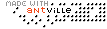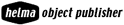In Word, go to Tools, then Options. Under the File Locations tab, double-click AutoRecover files and make a note of that path location. Click Cancel and Close. Open up that folder in My Computer or Windows Explorer and search for any .ASD files.
... Link (0 comments) ... Comment
To save filtering criteria, use Custom Views:
Step 1: Add the Custom Views icon to the toolbar
1. Place the mouse over one of the toolbars, right click, and select Customize from the shortcut menu.
2. Select the Commands tab.
3. From Categories, select View and drag the Custom Views icon to the Menu bar.
Step 2: Save the filtering criteria
1. Select a cell from the column containing the criteria you want to Filter with.
2. Click the AutoFilter icon
3. Type any text criteria you want into the Custom Views box and click twice to save.
4. Repeat the previous step and save as many filtering criteria as needed from any sheet within the workbook.
http://www.exceltip.com/st/TipofTheDay/254.html
... Link (0 comments) ... Comment
I don't remember if I have mentioned this before, but if you want to return the Smallest Non-Zero Value, use array.
=MIN(IF(A1:A5=0,MAX(A1:A5),A1:A5))
(entered by pressing Ctrl+Shift+Enter)
You can make the formula even shorter by turning it around in this manner:
=MIN(IF(A1:A5<>0,A1:A5))
... Link (0 comments) ... Comment
I have noticed an odd thing when it comes to creating CSV files with Excel: the files are not always consistent in how they end each row in the output data. When I create a CSV file that has, perhaps, 70 field (columns) of data and then views the CSV file in a text editor, I noticed that the records all contain carriage returns, but in different places. How do I get the CSV files to contain a consistent number of output fields.
This is actually a problem that has been known to Microsoft for quite some time. The Microsoft Knowledge Base includes an article on this topic as early as Excel 97:
http://support.microsoft.com/?kbid=77295
http://tinyurl.com/a4gyb
... Link (0 comments) ... Comment
Excel include a feature that really annoys some people: Paste Options. When you paste some tidbit of information in your worksheet, Excel displays a small, floating "button" right near the end of the pasted information. Follow these steps to turn it off:
1. Choose Options from the Tools menu. Excel displays the Options dialog box.
2. Make sure the Edit tab is displayed.
3. Clear the Show Paste Options Buttons check box.
4. Click on OK.
... Link (0 comments) ... Comment
how to search for a line break (Alt+Enter) in a cell?
Press Ctrl+F to display the Find tab of the Find and Replace dialog box. In the Find What box, hold down the Alt key as you type 0010 on the numeric keypad.
http://tinyurl.com/2copgb
... Link (0 comments) ... Comment
You can create a multi-line header or footer in Excel. The trick is to remember that you cannot press Enter while typing your footer. Instead, to start a new line you should hold down the Alt key as you type 0010 on the numeric keypad. This inserts a line-break character in the footer text. The total length of a header or footer cannot exceed 255 characters.
... Link (0 comments) ... Comment
you can jump to the last place that you edited in a document by pressing the Shift+F5 key. In other words, open the document, press the shortcut, and the insertion point jumps directly to the last edit point in the document.
... Link (0 comments) ... Comment
While you enter a formula in a cell, press CTRL+SHIFT+A to see the arguments in a formula. If you type =RATE, and then press CTRL+SHIFT+A, you can see all the arguments for that function--for example, =RATE(nper,pmt,pv,fv,type,guess).
... Link (0 comments) ... Comment
Quickly Typing Dates into Cells
Typing a large amount of data into cells can be tiring, especially if it includes a series of dates. Type the day (serial number only) into cell A1 and add the following formula to insert the month and year into cell B1:
=DATE (YEAR(TODAY()), MONTH(TODAY()), A1)
Type a full number in the cell and change it to a date by using the following formula:
=DATEVALUE(LEFT(A1,2)&"/"&MID(A1,3,2)&"/" &RIGHT(A1,2))
For example, type 122203, the result is 12/22/03.
_____
Counting number of unique entries in a specified range
By using SUMPRODUCT along with COUNT to count only the number of unique entries in a specified range. The range can be all in one column or row, or may span multiple (adjoining) columns/rows.
The formula would be written as: =SUMPRODUCT((1/COUNTIF(A1:C5,A1:C5&""))) where A1:C5 is replaced with the range you want to apply the count to.
_____
Retrieving an Item from a List that Meets Multiple Criteria
Problem:
Range A2:C7 contains a list of items and their corresponding colors and prices. We want to find the name of the first Blue item that costs less than $200.
Solution:
Use the INDEX and MATCH functions as shown in the following Array formula:
{=INDEX(A2:A7,MATCH(1,(B2:B7=D2)*(C2:C7 < D3)))}
_____
Color numbers based on the value result in Microsoft Excel
There are two ways to color numbers according to criteria:
* Custom formatting for a number with criteria
* Conditional formatting
Using custom formats for numbers with criteria
Your options for coloring a number are not limited to displaying negative numbers red. You can color positive and/or negative numbers in any color you wish (do not get excited - the number of colors is limited to eight, and most are difficult to read). Do this by adding the name of the color to the number format in brackets.
Example: [BLUE] #,##0 ;[RED](#,##0)
A positive number is displayed in blue; a negative number is displayed in red; and 0 is displayed in blue (since there is no third section, 0 receives the format of the positive number by default).
Add a condition to the formatting, and have each section be displayed in a different color: [BLUE] [>5000]#,##0 ;[RED](#,##0); #,##0
_____
Indicators for the maximal and minimal values
Problem:
Creating a formula that will indicate the maximum and minimum values in List1 by returning ""Max Value"" or ""Min Value"" in the cell next to them.
Solution:
Enter the following IF statement, using the MAX and MIN functions, in column B: =IF(A2=MAX($A$2:$A$8),""Max Value"",IF(A2=MIN($A$2:$A$8),""Min Value"",""""))
... Link (0 comments) ... Comment
Last modified: 10/13/24, 10:18 AM
| July 2025 | ||||||
|---|---|---|---|---|---|---|
| Sun | Mon | Tue | Wed | Thu | Fri | Sat |
| 1 | 2 | 3 | 4 | 5 | ||
| 6 | 7 | 8 | 9 | 10 | 11 | 12 |
| 13 | 14 | 15 | 16 | 17 | 18 | 19 |
| 20 | 21 | 22 | 23 | 24 | 25 | 26 |
| 27 | 28 | 29 | 30 | 31 | ||
| October | ||||||
words in first.txt file and all correct ones in second.txt...
1) Select "Internet Link" from Character styles. 2) Right click...
File > Templates > Save as Template 2) Give it...
"discretize" or "bin" continuous features into categorical features. from sklearn.preprocessing...
can create User Defined Property in libreoffice writer. File – Properties...
To use a custom paragraph style for a heading, choose...
phones Settings > Digital Wellbeing and parental controls. Tap your...
you use a font that the recipient is unlike to...
open the Navigator, select View > Navigator, or press the...
for Tools > Options > Language Settings > Writing Aids...
you are using Libre office then template changer extension is...
Edit > Find and Replace > Other Options > Paragraph...
Calc, you can use function REGEX for e.g. Begins with...
Grid Lines If you want to turn off grid lines...
goto View - Styles and change "All Styles" to "Applied...
If your chapter titles are using the "Heading 2" Style:...
color Displaying Color in LO but Printing as White Page...
Writer 1) Open a new file and set your font;...
The list of short english words written in Devanagari. #...
Standard Chartered HSBC American Express HDFC ICICI AXIS INDUS IND Kotak...
the Activate IAM Access setting, you must log in to...
wget https://github.com/cheat/cheat/releases/download/4.2.3/cheat-linux-arm64.gz gunzip cheat-linux-arm64.gz chmod 770 cheat-linux-arm64 ./cheat-linux-arm64 mv cheat-linux-arm64...
useful methods of itertools module. permutations combinations combinations_with_replacement zip_longest count...
useful utilities https://wikipediatools.appspot.com/ 2) all history of a user https://xtools.wmflabs.org/ec/mr.wikisource.org/Shantanuo...
case of original literary, dramatic, musical and artistic works, the...