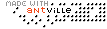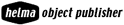I wanted to install the Yahoo Mail, so that I can click on any e-mail address on any webpage and Yahoo's Compose window will activate.
I typed "Install Yahoo mail" in the Google Search Box. And the first site took me directly to the relevant webpage. Now all I had to do is click on continue and install the required Yahoo Mail driver!
Another Pleasant Surprise from Google!
... Link (0 comments) ... Comment
The Google Web Directory (located at directory.google.com) is a good place to start if you're not exactly sure which search keywords to use. For example, searching for [ Saturn ] within the Science > Astronomy category of the Google Web Directory returns only pages about the planet Saturn, while searching for [ Saturn ] within the Automotive category returns only pages about Saturn cars. Searching within a category of interest allows you to quickly narrow in on only the most relevant pages to you.
... Link (0 comments) ... Comment
Advanced Operators
Google supports several advanced operators, which are query words that have special meaning to Google. Typically these operators modify the search in some way, or even tell Google to do a totally different type of search. For instance, "link:" is a special operator, and the query [link:www.google.com] doesn't do a normal search but instead finds all web pages that have links to www.google.com.
Let's say I want .edu pages about Mae Jemison. Google now allows the following search:
allintitle:"mae jemison" site:edu
Once you've gone past two syntaxes you have to be careful what syntaxes you use to do the searching. allintitle: and allinurl: can cause search errors. Instead, use intitle: and inurl: instead. I've found in my experimenting that they work much better. This query actually works now:
intitle:mae intitle:jemison inurl:mae site:edu nasa
This also answers my complaint about not being able to get a listing of all the pages in my domain. This query works:
inurl:shantanuoak.com site:shantanuoak.com
_____
Many of these special operators are accessible from the Advanced Search page, but some are not. Below is a list of all the special operators Google supports.
cache:
The query [cache:] will show the version of the web page that Google has in its cache.
If you include other words in the query, Google will highlight those words within the cached document. For instance, [cache:www.google.com web] will show the cached content with the word "web" highlighted.
link:
the query [link:www.google.com] doesn't do a normal search but instead finds all web pages that have links to www.google.com.
related:
The query [related:] will list web pages that are "similar" to a specified web page. For instance, [related:www.google.com] will list web pages that are similar to the Google homepage.
info:
The query [info:] will present some information that Google has about that web page.
This functionality is also accessible by typing the web page url directly into a Google search box.
site:
If you include [site:] in your query, Google will restrict the results to those websites in the given domain. For instance, [help site:www.google.com] will find pages about help within www.google.com. [help site:com] will find pages about help within .com urls.
allintitle:
If you start a query with [allintitle:], Google will restrict the results to those with all of the query words in the title. For instance, [allintitle: google search] will return only documents that have both "google" and "search" in the title.
intitle:
If you include [intitle:] in your query, Google will restrict the results to documents containing that word in the title.
For instance, [intitle:google search] will return documents that mention the word "google" in their title, and mention the word "search" anywhere in the document (title or no).
... Link (0 comments) ... Comment
A "stopword" is a term that a search engine will not include in a query because it's too common.
for eg. when you search for the onion, it will search for onion and omit "the" from its search.
You will get a message, "The" is a very common word and was not included in your search.
You can force Google to search for the by putting a + in front of it for eg. +the onion
" - " Searches
Sometimes what you're searching for has more than one meaning; "pet" can refer to plastic or animal. You can exclude a word from your search by putting a minus sign ("-") immediately in front of the term you want to avoid. (Be sure to include a space before the minus sign.)
For example, to find web pages about pet that do not contain the word "dog", type:
pet plastic -animal -dog
Phrase Searches
Search for complete phrases by enclosing them in quotation marks. Words enclosed in double quotes ("to be or not to be") will appear together in all results exactly as you have entered them.
"OR" Searches
Google supports the logical "OR" operator. To retrieve pages that include either word A or word B, use an uppercase OR between terms. For example, to search for a vacation in either London or Paris, just type:
vacation london OR paris
... Link (0 comments) ... Comment
I just discovered that Google allows the '*' character as a wildcard - a placeholder for any word. For example, the search for just three mice returns a bunch of links with the phrase "three mice", but three * mice returns links about "three blind mice". It also works for quoted phrases: "three mice", "three * mice".
... Link (0 comments) ... Comment
The phone number feature allows you to enter a phone number or name and get phone book lookups in your Google search results. For example,
smith, boston ma
Finds people and businesses named Smith in Boston, Massachusetts.
starbucks, boston ma
Finds Starbucks in Boston.
Now, when you search the phone book like that you'll only get two results at the top of the page, with the rest of the results being Web listings.
You can search only the phonebook by using the "More phonebook listings" link, but why bother? Instead, you can go directly into a phonebook search on Google by using the phonebook: syntax.
For example:
phonebook:starbucks, boston
will get you a listing of the two dozen odd Starbucks in Boston, all on one page. Information listed includes business name, phone number, address, and links to two map generators for that location.
Let me give you an example of a phone book search that doesn't appear to work except when using the phonebook: syntax. If you search Google for -- smith, springfield -- you will not get any phone numbers. But if you search for -- phonebook:smith, springfield -- you will get two sets of results. The top set is business results: 5 out of 134. The bottom set is residential results: 5 out of 600. Phone numbers listed on the front page are from both Massachusetts and Missouri.
If that's still not enough for you, you can combine these with rphonebook: for residential listings and bphonebook: for business listings for extra fun (try: rphonebook: sears ma, bphonebook: sears ma)
I tried the following and I got the phone number of my brother in NJ!
rphonebook: Sameer Oak NJ
Best Luck with "phonebook:"
... Link (0 comments) ... Comment
Google's Recipes
Type any ingredients like rice, wheat and find what you can do with it!
http://theory.stanford.edu/~amitp/recipe.html
Google's Magic Answer
This magical machine can correctly answer any multiple-choice question you throw its way. Give it a whirl.
http://www.mycgiserver.com/~Morat/
I asked,
who is the Chief Minister of Maharashtra?
And I typed 4 answers..
Manohar Joshi
Sharad Pawar
Vilasrao Deshmukh
Pramod Mahajan
When I clicked on Ask The Oracle, I got the answer Vilasrao Deshmukh.
Amazing!
http://www.researchbuzz.com/toolbox/goofresh.shtml
Use this site to get fresh contents from google!
... Link (0 comments) ... Comment
It seems that Google labs have released two new technology experiments on December 10, 2002.
Google Webquotes: An interesting approach building on PageRank. While showing the results of your search, information about the pages you receive as results are shown as quotes from other pages. Essentially like a word-based PageRank. Very very cool.
http://labs.google.com/cgi-bin/webquotes
Google Viewer: The pages from your search result list are scrolled through automatically like in a slide show. I found it a little weird. But one might use it for very open searches and for relaxed browsing.
http://labs.google.com/gviewer.html
Google Zeitgeist: 2002 Year-End Zeitgeist offers a unique perspective on the year's major events and hottest trends based on more than 55 billion searches conducted over the past year by Google users from around the world.
http://www.google.com/press/zeitgeist.html
Google Froogle: Froogle is a new service from Google that makes it easy to find information about products for sale online.
http://froogle.google.com/froogle
... Link (0 comments) ... Comment
Here is an interview with Marissa Mayer, Google product manager.
http://www.goodexperience.com/columns/02/1015google.html
One of the answers I really liked..
Q: What is Google's secret in maintaining such a simple and clear user experience, so consistently?
A: I think Google should be like a Swiss Army knife: clean, simple, the tool you want to take everywhere. When you need a certain tool, you can pull these lovely doodads out of it and get what you want. So on Google, rather than showing you upfront that we can do all these things, we give you tips to encourage you to do things these ways. We get you to put your query in the search field, rather than have all these links up front. That's worked well for us. Like when you see a knife with all 681 functions opened up, you're terrified. That's how other sites are - you're scared to use them.

Google has that same level of complexity, but we have a simple and functional interface on it, like the Swiss Army knife closed.

Don't forget to read the full story.
... Link (0 comments) ... Comment
A picture may be worth a thousand words, but you will still have to find one. I have added "Image search". You can select any word on the web page and click on the link to find the picture of it. It will find the images from google and list it for you.
You will find this and other important bookmarks here...
http://www.shantanuoak.com/sites/links4.php
... Link (0 comments) ... Comment
Last modified: 11/27/25, 3:43 AM
| December 2025 | ||||||
|---|---|---|---|---|---|---|
| Sun | Mon | Tue | Wed | Thu | Fri | Sat |
| 1 | 2 | 3 | 4 | 5 | 6 | |
| 7 | 8 | 9 | 10 | 11 | 12 | 13 |
| 14 | 15 | 16 | 17 | 18 | 19 | 20 |
| 21 | 22 | 23 | 24 | 25 | 26 | 27 |
| 28 | 29 | 30 | 31 | |||
| November | ||||||
instance #!/bin/bash set -e echo "===> Switching to text mode...
words in first.txt file and all correct ones in second.txt...
1) Select "Internet Link" from Character styles. 2) Right click...
File > Templates > Save as Template 2) Give it...
"discretize" or "bin" continuous features into categorical features. from sklearn.preprocessing...
can create User Defined Property in libreoffice writer. File – Properties...
To use a custom paragraph style for a heading, choose...
phones Settings > Digital Wellbeing and parental controls. Tap your...
you use a font that the recipient is unlike to...
open the Navigator, select View > Navigator, or press the...
for Tools > Options > Language Settings > Writing Aids...
you are using Libre office then template changer extension is...
Edit > Find and Replace > Other Options > Paragraph...
Calc, you can use function REGEX for e.g. Begins with...
Grid Lines If you want to turn off grid lines...
goto View - Styles and change "All Styles" to "Applied...
If your chapter titles are using the "Heading 2" Style:...
color Displaying Color in LO but Printing as White Page...
Writer 1) Open a new file and set your font;...
The list of short english words written in Devanagari. #...
Standard Chartered HSBC American Express HDFC ICICI AXIS INDUS IND Kotak...
the Activate IAM Access setting, you must log in to...
wget https://github.com/cheat/cheat/releases/download/4.2.3/cheat-linux-arm64.gz gunzip cheat-linux-arm64.gz chmod 770 cheat-linux-arm64 ./cheat-linux-arm64 mv cheat-linux-arm64...
useful methods of itertools module. permutations combinations combinations_with_replacement zip_longest count...
useful utilities https://wikipediatools.appspot.com/ 2) all history of a user https://xtools.wmflabs.org/ec/mr.wikisource.org/Shantanuo...