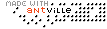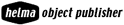Google has silently added a Bookmarks feature to My Search History, enabling you to quickly tag and comment any web page you’ve visited. If Google in the future opens this up, letting users share their bookmarks and see bookmarking data in searches, we could see something very useful and popular. The tag “homepage” gets put on your Google Personalized homepage.
... Link (0 comments) ... Comment
Use the allintitle: operator to search only page titles. For example: allintitle:ipod Searches for any page with ipod in the title. You can also use intitle: to match just one word.
... Link (0 comments) ... Comment
Placeopedia combines the Google Maps API with Wikipedia articles and their locations. Click “Random place” to explore a little, but note that for many places the map will read “we don’t have maps at this zoom level or this region.” (I suppose as soon as Google Maps covers the whole earth in detail, this will work better.)
http://www.placeopedia.com/?3969
... Link (0 comments) ... Comment
Google has some exciting back-end AI to allow you to find just the facts upong entering simple questions or phrases like [when was Einstein born?] or [einstein birthday] (the answer to both of these queries is “Albert Einstein – Date of Birth: 14 March 1879”). This feature was introduced April this year and is called Google Q&A. (See some of the various working Q&A sample queries to get a feeling for what’s possible.)
http://blog.outer-court.com/archive/2005-04-07-n20.html
... Link (0 comments) ... Comment
You can find synonyms of words. E.g. when you search for [house] but you want to find “home” too, search for [~house]. To get to know which synonyms the Google database stores for individual words, simply use the minus operator to exclude synonym after synonym (they will always show as bold in the SERPs, the search engine result pages). Like this: [~house -house -home -housing -floor].
... Link (0 comments) ... Comment
If you'd like to have a label view in your aggregator, just add the label name to the end of the feed URL. So, to view your 'work' label as a feed, it's https://gmail.google.com/gmail/feed/atom/work/.
Remember: Now you can apply a filter to incoming mail, have it automatically labelled and appear in your RSS client without have to subscribe to your entire Gmail inbox.
... Link (0 comments) ... Comment
Some email providers provide a "Notes" function to let you maintain a list of notes. For example you might keep Web site links, random thoughts, etc. Gmail doesn't offer this feature, but by using some of Gmail's other features, you can set up a very nice, easy to maintain group of notes...
Basically, the concept is to email yourself the notes, but Gmail lets you at least better organize and handle these emails. Here's what you do:
1) Create a Contact with a Name of "Notes" and an Email Address of "username+Notes@gmail.com"
2) Create a new Label called "Notes"
3) Create a Filter to add the "Notes" Label any email addressed to "username+Notes@gmail.com". Also, check the "Skip the Inbox (Archive it)" checkbox.
The effect is this:
When you email yourself from an email account other than your own Gmail account, address the email to "username+Notes@gmail.com". When the message arrives in your Gmail account, it will automatically be archived into your "Notes" Label view, bypassing the Inbox. Nice and organized.
When you want to email yourself from your own Gmail account, click "Compose Email", and just type "Notes" in the "To" field and hit "Tab" or "Enter". Because you used the name "Notes" in the Contact, Gmail will fill in the email address automatically eliminating the need to enter a long address. Then, when you click send, the email gets sent to yourself, and is auto-archived in the Notes Label, just like above.
You now have a Label containing any notes you want to keep, and they are completely searchable!
... Link (0 comments) ... Comment
Although Gmail doesn't currently support Groups in your Contacts, you can simulate a Group list by doing the following:
1. Create a new Contact
2. In the "Name" field, enter the name of your Group (eg "My Friends")
3. In the "E-mail" field, enter your list of email addresses in the following format:
friend1@gmail.com>, Note three things: 1. You must enter ">,<" (without the quotes) between all addresses
2. Be sure NOT to include a leading "<" or trainling ">". This is intentional, because during auto-complete, Gmail adds these characters to the beginning and end of the full string that is in the e-mail field.
3. Also, there should be no spaces in the string.
... Link (0 comments) ... Comment
Google has released a new search tool for academic content called Google Scholar. It's in beta, it's got its own syntax, and it is available at http://scholar.google.com/ .
You may search for a keyword or an author, using the author: syntax. The trouble with this search, however, is that some things that are indexed are citations, some of them are PDFs, and some of them are books, so you may have to use very general searches in addition to narrowed down searches because the amount of what is being indexed for each item varies so much.
... Link (0 comments) ... Comment
I knew that to search only one website
admission site:www.stanford.edu
But I did not know this:
To search within a range of numbers:
DVD player $100...150
(Search for DVD players between $100 and $150)
Other Operator examples
I knew define: syntax that works something like this...
define:computer
definitions of the word computer from around the Web.
But I did now know this:
red * blue
the words red and blue separated by exactly one word.
~auto loan
loan info for both the word auto and its synonyms: truck, car, etc.
Google calculator has a unique % of feature.
45% of 39
Will give you the exact result.
... Link (0 comments) ... Comment
Last modified: 11/27/25, 3:43 AM
| December 2025 | ||||||
|---|---|---|---|---|---|---|
| Sun | Mon | Tue | Wed | Thu | Fri | Sat |
| 1 | 2 | 3 | 4 | 5 | 6 | |
| 7 | 8 | 9 | 10 | 11 | 12 | 13 |
| 14 | 15 | 16 | 17 | 18 | 19 | 20 |
| 21 | 22 | 23 | 24 | 25 | 26 | 27 |
| 28 | 29 | 30 | 31 | |||
| November | ||||||
instance #!/bin/bash set -e echo "===> Switching to text mode...
words in first.txt file and all correct ones in second.txt...
1) Select "Internet Link" from Character styles. 2) Right click...
File > Templates > Save as Template 2) Give it...
"discretize" or "bin" continuous features into categorical features. from sklearn.preprocessing...
can create User Defined Property in libreoffice writer. File – Properties...
To use a custom paragraph style for a heading, choose...
phones Settings > Digital Wellbeing and parental controls. Tap your...
you use a font that the recipient is unlike to...
open the Navigator, select View > Navigator, or press the...
for Tools > Options > Language Settings > Writing Aids...
you are using Libre office then template changer extension is...
Edit > Find and Replace > Other Options > Paragraph...
Calc, you can use function REGEX for e.g. Begins with...
Grid Lines If you want to turn off grid lines...
goto View - Styles and change "All Styles" to "Applied...
If your chapter titles are using the "Heading 2" Style:...
color Displaying Color in LO but Printing as White Page...
Writer 1) Open a new file and set your font;...
The list of short english words written in Devanagari. #...
Standard Chartered HSBC American Express HDFC ICICI AXIS INDUS IND Kotak...
the Activate IAM Access setting, you must log in to...
wget https://github.com/cheat/cheat/releases/download/4.2.3/cheat-linux-arm64.gz gunzip cheat-linux-arm64.gz chmod 770 cheat-linux-arm64 ./cheat-linux-arm64 mv cheat-linux-arm64...
useful methods of itertools module. permutations combinations combinations_with_replacement zip_longest count...
useful utilities https://wikipediatools.appspot.com/ 2) all history of a user https://xtools.wmflabs.org/ec/mr.wikisource.org/Shantanuo...