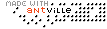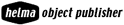AutoText
You can use AutoText to store text or graphics you plan to reuse, such as product names, boilerplate text, a company logo, or a formatted table. When you're ready to retrieve an item, select from a list of AutoText entries.
Word includes built-in AutoText entries (such as salutations and closings) that are available when you create letters. To create your own autotext entry select the text you want to reuse and choose Shift + F3. To retrieve the entry, type a few words and hit the F3 key.
To make your life easier, add the autotext entries to your toolbar. Right Click on any toolbar and choose customize. Choose Autotext on Commands tab. Click and drag the autotext entries to the toolbar for easy access.
Please remember that it's not an alternative to templates! If you send same type of letter, save it as a template by choosing File - Save as (File type - Template). Using this method you will find the letter very easily by going to File - New and choosing the right template.
Get Easy Access to Documents You Use Often
You can use the Work menu to keep an easily accessible list of your favorite Word files.
To add the Work menu to the menu bar or a toolbar:
1. On the Tools menu, click Customize, and then click the Commands tab.
2. In the Categories box, click Built-in Menus.
3. Click Work in the Commands box and drag it to the menu bar or displayed toolbar.
With the Work menu in place, you can add any open Word document to your list. Here are the options:
To add the current document to the Work menu, on the Work menu, click Add to Work Menu.
To open a document on the Work menu, on the Work menu, click the document you want to open.
To remove a document from the Work menu:
Press CTRL+ALT+- (dash key). Your cursor will look like a large, bold underscore.
On the Work menu, click the document you want to remove.
... Comment
Last modified: 12/29/25, 8:42 AM
| February 2026 | ||||||
|---|---|---|---|---|---|---|
| Sun | Mon | Tue | Wed | Thu | Fri | Sat |
| 1 | 2 | 3 | 4 | 5 | 6 | 7 |
| 8 | 9 | 10 | 11 | 12 | 13 | 14 |
| 15 | 16 | 17 | 18 | 19 | 20 | 21 |
| 22 | 23 | 24 | 25 | 26 | 27 | 28 |
| December | ||||||
Auto Answer This service lets an authorised user listen discreetly...
instance #!/bin/bash set -e echo "===> Switching to text mode...
words in first.txt file and all correct ones in second.txt...
1) Select "Internet Link" from Character styles. 2) Right click...
File > Templates > Save as Template 2) Give it...
"discretize" or "bin" continuous features into categorical features. from sklearn.preprocessing...
can create User Defined Property in libreoffice writer. File – Properties...
To use a custom paragraph style for a heading, choose...
phones Settings > Digital Wellbeing and parental controls. Tap your...
you use a font that the recipient is unlike to...
open the Navigator, select View > Navigator, or press the...
for Tools > Options > Language Settings > Writing Aids...
you are using Libre office then template changer extension is...
Edit > Find and Replace > Other Options > Paragraph...
Calc, you can use function REGEX for e.g. Begins with...
Grid Lines If you want to turn off grid lines...
goto View - Styles and change "All Styles" to "Applied...
If your chapter titles are using the "Heading 2" Style:...
color Displaying Color in LO but Printing as White Page...
Writer 1) Open a new file and set your font;...
The list of short english words written in Devanagari. #...
Standard Chartered HSBC American Express HDFC ICICI AXIS INDUS IND Kotak...
the Activate IAM Access setting, you must log in to...
wget https://github.com/cheat/cheat/releases/download/4.2.3/cheat-linux-arm64.gz gunzip cheat-linux-arm64.gz chmod 770 cheat-linux-arm64 ./cheat-linux-arm64 mv cheat-linux-arm64...
useful methods of itertools module. permutations combinations combinations_with_replacement zip_longest count...