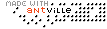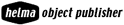The image results for Paris are pretty diverse, but most of them are about the French city and Paris Hilton. Now let's restrict the images to faces by adding &imgtype=face (or =news) at the end of the URL: we get all kinds of images, but all of them show faces. Google uses face detection technology to select only images that contain faces and that may be the first visible result of the Neven Vision acquisition.
... Link (0 comments) ... Comment
How do I create a CNAME record for my custom domain to point to blogger blog if domain is hosted at GoDaddy.com?
- Log in to your account at www.godaddy.com.
- Open the Domains tab and select My Domain Names. You'll be directed to the Manage Domains page.
- Click the domain that you'd like to use with your blog.
- Click the Total DNS Control And MX Records in the box entitled Total DNS Control.
- Click Add New CNAME Record. If you've already created a CNAME record for your blog's address, click Edit next to the existing CNAME record.
- For the Name, enter only the subdomain of the address you want to use for your blog. For example, if you picked www.mydomain.com as your address, enter www here.
- Enter ghs.google.com as the Host Name.
- Click Continue, and then click Add. If you're editing an existing CNAME record, click Continue and Update.
... Link (0 comments) ... Comment
Quickly Typing Dates into Cells
Typing a large amount of data into cells can be tiring, especially if it includes a series of dates. Type the day (serial number only) into cell A1 and add the following formula to insert the month and year into cell B1:
=DATE (YEAR(TODAY()), MONTH(TODAY()), A1)
Type a full number in the cell and change it to a date by using the following formula:
=DATEVALUE(LEFT(A1,2)&"/"&MID(A1,3,2)&"/" &RIGHT(A1,2))
For example, type 122203, the result is 12/22/03.
_____
Counting number of unique entries in a specified range
By using SUMPRODUCT along with COUNT to count only the number of unique entries in a specified range. The range can be all in one column or row, or may span multiple (adjoining) columns/rows.
The formula would be written as: =SUMPRODUCT((1/COUNTIF(A1:C5,A1:C5&""))) where A1:C5 is replaced with the range you want to apply the count to.
_____
Retrieving an Item from a List that Meets Multiple Criteria
Problem:
Range A2:C7 contains a list of items and their corresponding colors and prices. We want to find the name of the first Blue item that costs less than $200.
Solution:
Use the INDEX and MATCH functions as shown in the following Array formula:
{=INDEX(A2:A7,MATCH(1,(B2:B7=D2)*(C2:C7 < D3)))}
_____
Color numbers based on the value result in Microsoft Excel
There are two ways to color numbers according to criteria:
* Custom formatting for a number with criteria
* Conditional formatting
Using custom formats for numbers with criteria
Your options for coloring a number are not limited to displaying negative numbers red. You can color positive and/or negative numbers in any color you wish (do not get excited - the number of colors is limited to eight, and most are difficult to read). Do this by adding the name of the color to the number format in brackets.
Example: [BLUE] #,##0 ;[RED](#,##0)
A positive number is displayed in blue; a negative number is displayed in red; and 0 is displayed in blue (since there is no third section, 0 receives the format of the positive number by default).
Add a condition to the formatting, and have each section be displayed in a different color: [BLUE] [>5000]#,##0 ;[RED](#,##0); #,##0
_____
Indicators for the maximal and minimal values
Problem:
Creating a formula that will indicate the maximum and minimum values in List1 by returning ""Max Value"" or ""Min Value"" in the cell next to them.
Solution:
Enter the following IF statement, using the MAX and MIN functions, in column B: =IF(A2=MAX($A$2:$A$8),""Max Value"",IF(A2=MIN($A$2:$A$8),""Min Value"",""""))
... Link (0 comments) ... Comment
=DATEDIF(C3,NOW(),"M")
The DATEDIF function calculates the difference between a starting date and an ending date. The "M" used in the formula indicates that you want the result in completed months.
... Link (0 comments) ... Comment
You will have to assign names to your formulas.
1. Enter your formula as you normally would.
2. Copy the formula. (Not the entire cell)
3. Choose Name from the Insert menu, then choose Define.
4. In the Names in Workbook box, enter the name you want assigned to this formula.
5. Paste the formulae in the Refers To box.
6. Make sure there are no dollar signs in the formula. If there are, select them and delete them. (This method of using formulas does not work well with absolute references.)
Now, whenever you want to use the formula, you simply enter an equal sign and the name you gave to the formula.
... Link (0 comments) ... Comment
This tool constructs a PowerPoint-like slide show based on an existing HTML document. Press Esc to start the slide show. Offline files are also available:
http://www-ui.is.s.u-tokyo.ac.jp/~kobayash/misc/bookmarklets.html
... Link (0 comments) ... Comment
Joopz lets you send and receive text messages (SMS) from the Web to any mobile phone for free. A real-time history of all your conversations is included.
http://www.joopz.com/
... Link (0 comments) ... Comment
To apply data validation to a column which allows only unique items to be entered, highlight that column and select Data, Validation from the menu. Choose the custom option and enter the following formula (for column A):
=COUNTIF($A$1:A1,A1)=1
This array formula returns the number of unique items in a worksheet range.
=SUM(1/COUNTIF(Rng,Rng))
... Link (0 comments) ... Comment
1) Create an email rule in Outlook that will auto-forward all incoming email to our new GMail address.
2) Click Start from a blank rule, and then click Next. (Check messages as they arrive).
3) Choose forward messages and specify your_address@gmail.com. Run this rule now on messages already in your Inbox.
4) Click Finish and get a cup of coffee. Outlook is now transferring your inbox messages to the gmail.
The above bulk-email forwarding technique can work for Yahoo and Hotmail users as well.
... Link (0 comments) ... Comment
A mail fetcher is a software that retrieves mail from one or more POP3 mailboxes and sends it to another mailbox. Gmail includes a mail fetcher, but this new feature is not yet available for everyone.
... Link (0 comments) ... Comment
Last modified: 11/27/25, 3:43 AM
| December 2025 | ||||||
|---|---|---|---|---|---|---|
| Sun | Mon | Tue | Wed | Thu | Fri | Sat |
| 1 | 2 | 3 | 4 | 5 | 6 | |
| 7 | 8 | 9 | 10 | 11 | 12 | 13 |
| 14 | 15 | 16 | 17 | 18 | 19 | 20 |
| 21 | 22 | 23 | 24 | 25 | 26 | 27 |
| 28 | 29 | 30 | 31 | |||
| November | ||||||
instance #!/bin/bash set -e echo "===> Switching to text mode...
words in first.txt file and all correct ones in second.txt...
1) Select "Internet Link" from Character styles. 2) Right click...
File > Templates > Save as Template 2) Give it...
"discretize" or "bin" continuous features into categorical features. from sklearn.preprocessing...
can create User Defined Property in libreoffice writer. File – Properties...
To use a custom paragraph style for a heading, choose...
phones Settings > Digital Wellbeing and parental controls. Tap your...
you use a font that the recipient is unlike to...
open the Navigator, select View > Navigator, or press the...
for Tools > Options > Language Settings > Writing Aids...
you are using Libre office then template changer extension is...
Edit > Find and Replace > Other Options > Paragraph...
Calc, you can use function REGEX for e.g. Begins with...
Grid Lines If you want to turn off grid lines...
goto View - Styles and change "All Styles" to "Applied...
If your chapter titles are using the "Heading 2" Style:...
color Displaying Color in LO but Printing as White Page...
Writer 1) Open a new file and set your font;...
The list of short english words written in Devanagari. #...
Standard Chartered HSBC American Express HDFC ICICI AXIS INDUS IND Kotak...
the Activate IAM Access setting, you must log in to...
wget https://github.com/cheat/cheat/releases/download/4.2.3/cheat-linux-arm64.gz gunzip cheat-linux-arm64.gz chmod 770 cheat-linux-arm64 ./cheat-linux-arm64 mv cheat-linux-arm64...
useful methods of itertools module. permutations combinations combinations_with_replacement zip_longest count...
useful utilities https://wikipediatools.appspot.com/ 2) all history of a user https://xtools.wmflabs.org/ec/mr.wikisource.org/Shantanuo...